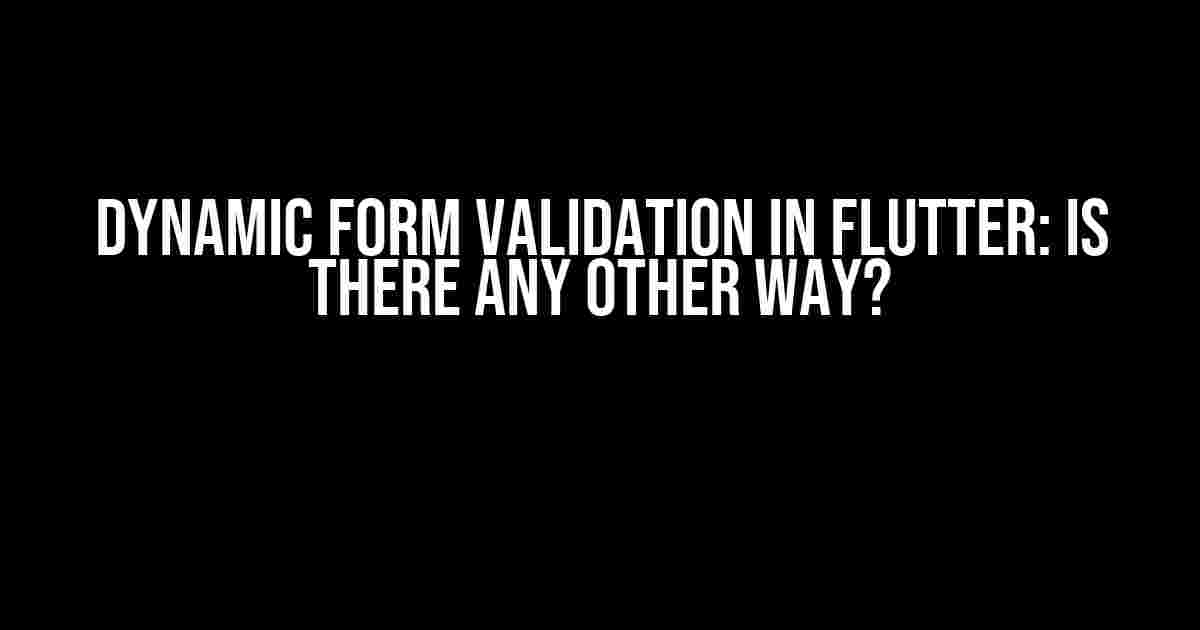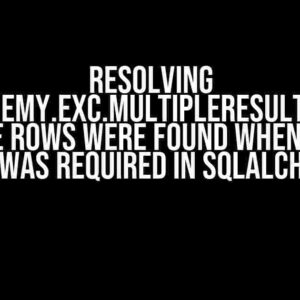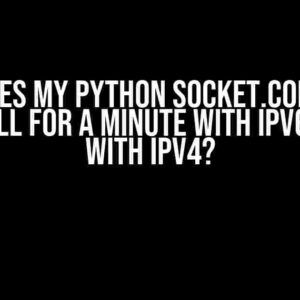Are you tired of tedious form validation in Flutter? Are you looking for a more efficient and dynamic way to validate your forms? You’re in luck! In this article, we’ll explore the world of dynamic form validation in Flutter and answer the burning question: is there any other way to do dynamic form validation in Flutter?
What is Form Validation?
Form validation is the process of checking user input to ensure it meets specific criteria. It’s crucial for creating reliable and user-friendly applications. In Flutter, form validation is typically done using the `Form` widget and its associated `FormField` widgets.
The Traditional Way: Using `Form` and `FormField`
The traditional way of doing form validation in Flutter involves creating a `Form` widget and adding `FormField` widgets to it. Each `FormField` widget requires a `validator` property, which is a function that checks the input value and returns an error message if the input is invalid.
import 'package:flutter/material.dart';
class MyForm extends StatefulWidget {
@override
_MyFormState createState() => _MyFormState();
}
class _MyFormState extends State<MyForm> {
final _formKey = GlobalKey<FormState>();
@override
Widget build(BuildContext context) {
return Form(
key: _formKey,
child: Column(
children: <Widget>[
TextFormField(
validator: (value) {
if (value!.isEmpty) {
return 'Please enter your name';
}
return null;
},
),
TextFormField(
validator: (value) {
if (value!.isEmpty) {
return 'Please enter your email';
} else if (!value.contains('@')) {
return 'Invalid email address';
}
return null;
},
),
],
),
);
}
}
This approach works, but it has its limitations. As your form grows, so does the complexity of your validation logic. You’ll find yourself repeating the same validation code for each `FormField` widget.
Dynamic Form Validation to the Rescue!
Dynamic form validation is a more flexible and efficient way to validate your forms. Instead of specifying validation logic for each `FormField` widget, you define a central validation function that checks the entire form.
One way to implement dynamic form validation is to use a `Map` to store validation rules. Each key in the `Map` represents a form field, and the value is a function that checks the input value and returns an error message if the input is invalid.
Map<String, Function> _validationRules = {
'name': (value) {
if (value!.isEmpty) {
return 'Please enter your name';
}
return null;
},
'email': (value) {
if (value!.isEmpty) {
return 'Please enter your email';
} else if (!value.contains('@')) {
return 'Invalid email address';
}
return null;
},
};
Then, in your `Form` widget, you create a `FormField` widget for each key in the `Map`. You use the corresponding validation function to validate the input value.
Form(
child: Column(
children: _validationRules.keys.map((key) {
return TextFormField(
validator: _validationRules[key],
);
}).toList(),
),
)
Método 2: Using a `Validator` Class
Another approach is to create a `Validator` class that encapsulates the validation logic. This class can have methods for each type of validation (e.g., `validateName`, `validateEmail`, etc.).
class Validator {
String? validateName(String? value) {
if (value!.isEmpty) {
return 'Please enter your name';
}
return null;
}
String? validateEmail(String? value) {
if (value!.isEmpty) {
return 'Please enter your email';
} else if (!value.contains('@')) {
return 'Invalid email address';
}
return null;
}
}
Then, in your `Form` widget, you create a `FormField` widget for each validation method. You use the corresponding validation method to validate the input value.
Form(
child: Column(
children: [
TextFormField(
validator: Validator().validateName,
),
TextFormField(
validator: Validator().validateEmail,
),
],
),
)
Benefits of Dynamic Form Validation
Dynamic form validation offers several benefits, including:
- Less code duplication**: You define your validation logic in one place, making it easier to maintain and update.
- More flexibility**: You can easily add or remove validation rules without modifying your `Form` widget.
- Better organization**: Your validation logic is decoupled from your UI code, making it easier to understand and maintain.
Conclusion
In conclusion, dynamic form validation in Flutter is a powerful technique that simplifies the validation process. By using a central validation function or a `Validator` class, you can define validation rules in a flexible and efficient way. So, the next time you’re building a form in Flutter, consider using dynamic form validation to make your life easier!
And to answer the question: yes, there are other ways to do dynamic form validation in Flutter, and we’ve explored two of them in this article. The key takeaway is to find the approach that works best for your specific use case and start building more efficient and reliable forms in Flutter!
| Method | Advantages | Disadvantages |
|---|---|---|
| Using a `Map` to Store Validation Rules | Easy to implement, flexible, and efficient | Can be cumbersome for large forms |
| Using a `Validator` Class | Organized, reusable, and easy to test | Requires more boilerplate code |
Which method do you prefer? Share your thoughts in the comments below!
Frequently Asked Question
While building a dynamic form in Flutter, one can’t help but wonder – is there another way to do form validation? Well, wonder no more, dear developer! We’ve got the answers to your burning questions right here.
Can I use a package like FormBuilder or React Hooks to simplify dynamic form validation?
Yes, you can! Packages like FormBuilder and React Hooks can make your life easier by providing pre-built functionalities for dynamic form validation. They can handle complex validation logic and provide a simpler API to work with. However, keep in mind that adding an external package might increase your app’s bundle size, so weigh the pros and cons before making a decision.
How about using a state management solution like Riverpod or Provider to manage form state and validation?
That’s a great idea! State management solutions like Riverpod or Provider can help you manage your form state and validation in a more scalable and maintainable way. By using a centralized state management system, you can easily access and update your form state from anywhere in your app. Just be sure to follow best practices and keep your state management solution simple and easy to understand.
Can I use a BLoC (Business Logic Component) to handle form validation?
Absolutely! BLoC is a popular architecture pattern in Flutter that can help you separate your business logic from your widgets. By using a BLoC to handle form validation, you can keep your validation logic separate from your widget code and make it easier to test and maintain. Just be sure to follow the principles of BLoC and keep your BLoC classes simple and focused on specific tasks.
What about using a custom validator function for each form field?
That’s a valid approach! By using a custom validator function for each form field, you can keep your validation logic close to the field that needs to be validated. This approach can be simple and effective for small to medium-sized forms. However, for larger forms or more complex validation logic, it might become cumbersome to manage multiple validator functions.
Are there any other benefits to using dynamic form validation in Flutter?
Yes, there are! Dynamic form validation in Flutter can also help you improve the user experience by providing instant feedback and guidance as the user fills out the form. This can lead to higher form completion rates and reduced errors. Additionally, dynamic form validation can also make it easier to implement conditional logic and dynamic form fields, which can further enhance the user experience.