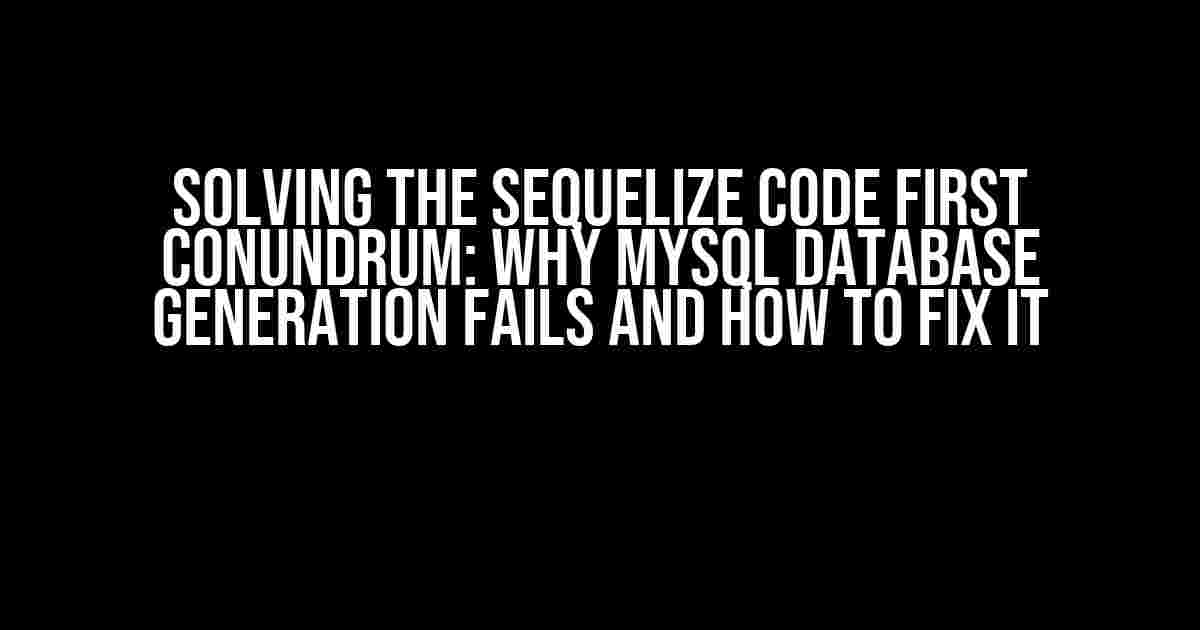Ah, the joys of using Sequelize as an ORM (Object-Relational Mapping) tool to interact with your MySQL database! But, what happens when you try to generate your database using the code-first approach, only to be met with a disappointing failure? You’re not alone! In this article, we’ll delve into the common issues that prevent Sequelize from generating your MySQL database and provide a step-by-step guide to overcome them.
Understanding the Code First Approach
The code-first approach in Sequelize allows developers to define their database schema using JavaScript models, which are then used to create the corresponding database tables. This approach is convenient and efficient, as it eliminates the need for manual database creation and schema management. However, when things go awry, it can be frustrating and confusing.
Common Issues Preventing Database Generation
Before we dive into the solutions, let’s identify the common culprits that prevent Sequelize from generating your MySQL database:
- Incorrect Sequelize Configuration: Misconfigured Sequelize settings can prevent the database from being generated.
- Invalid Model Definitions: Errors in model definitions can halt the database creation process.
- Insufficient Database Privileges: Lack of necessary privileges for the database user can prevent database creation.
- Version Incompatibilities: Incompatible Sequelize and MySQL versions can lead to generation failures.
Setting Up Sequelize Correctly
To generate your MySQL database successfully, you need to set up Sequelize correctly. Follow these steps:
Step 1: Install Sequelize and MySQL2
npm install sequelize mysql2Step 2: Create a Sequelize Instance
const { Sequelize, DataTypes } = require('sequelize');
const sequelize = new Sequelize('database', 'username', 'password', {
host: 'localhost',
dialect: 'mysql'
});Replace the placeholders with your actual database name, username, password, and host.
Step 3: Define Your Models
const User = sequelize.define('User', {
id: {
type: DataTypes.INTEGER,
primaryKey: true,
autoIncrement: true
},
name: {
type: DataTypes.STRING
},
email: {
type: DataTypes.STRING,
unique: true
}
});
const Product = sequelize.define('Product', {
id: {
type: DataTypes.INTEGER,
primaryKey: true,
autoIncrement: true
},
name: {
type: DataTypes.STRING
},
price: {
type: DataTypes.DECIMAL(10, 2)
}
});Define your models using the `sequelize.define()` method, specifying the table name, attributes, and data types.
Syncing the Database
Now that you’ve set up Sequelize and defined your models, it’s time to synchronize the database:
Step 1: Sync the Database
sequelize.sync({ force: true }).then(() => {
console.log('Database created successfully!');
}).catch((err) => {
console.error('Error creating database:', err);
});The `{ force: true }` option forces Sequelize to drop the existing database and recreate it. Use this option with caution, as it will delete all existing data!
Troubleshooting Common Issues
Even with correct setup and synchronization, issues can still arise. Let’s tackle some common problems:
Insufficient Database Privileges
Ensure that your database user has the necessary privileges to create and alter databases:
| Privilege | Description |
|---|---|
| CREATE | Allows the user to create databases and tables. |
| ALTER | Grants the user permission to modify table structures. |
Grant these privileges to your database user using the following query:
GRANT CREATE, ALTER ON *.* TO 'username'@'localhost';Replace `username` with your actual database username.
Version Incompatibilities
Ensure that your Sequelize version is compatible with your MySQL version:
- Sequelize 6.x: Compatible with MySQL 8.x and 5.7.x
- Sequelize 5.x: Compatible with MySQL 5.6.x and 5.5.x
Check your Sequelize version by running `npm ls sequelize` or `yarn ls sequelize` in your terminal.
Conclusion
Solving the Sequelize code-first conundrum requires a combination of correct configuration, model definitions, and troubleshooting. By following the steps outlined in this article, you should be able to generate your MySQL database successfully using Sequelize. Remember to double-check your Sequelize configuration, model definitions, and database privileges to ensure a smooth database generation process.
If you’re still experiencing issues, feel free to leave a comment below, and we’ll do our best to help you out!
- Sequelize Documentation: Getting Started
- MySQL Official Website
- StackOverflow: Sequelize not creating database with MySQL
We hope this article has been informative and helpful in resolving your Sequelize code-first issues. Happy coding!
Here are 5 questions and answers about “Sequelize code first with mysql cannot generate database”:
Frequently Asked Question
Get answers to the most common questions about Sequelize code first with MySQL database generation.
Why does Sequelize code first not generate a MySQL database?
By default, Sequelize does not create a database if it does not exist. You need to create the database manually before running your Sequelize code. However, you can use the `sequelize db:create` command to create the database programmatically.
How do I configure Sequelize to generate a MySQL database?
You can use the `database` option in your Sequelize configuration to specify the database name. For example: `const sequelize = new Sequelize(‘database’, ‘username’, ‘password’, { host: ‘localhost’, dialect: ‘mysql’ });`. Make sure to replace the placeholders with your actual MySQL credentials and database name.
What is the difference between Sequelize sync and migration?
Sequelize sync and migration are two different approaches to managing database schema changes. Sync creates or updates the database schema based on your Sequelize models, while migration provides a way to incrementally evolve your database schema using a series of reversible changes. For code-first development, sync is often used.
How do I troubleshoot Sequelize code first issues with MySQL database generation?
To troubleshoot Sequelize code first issues, check the error messages, verify your MySQL credentials and database name, and ensure that your Sequelize configuration is correct. You can also enable debug logging in Sequelize to get more detailed error messages.
Can I use Sequelize code first with other databases besides MySQL?
Yes, Sequelize supports multiple databases, including PostgreSQL, SQLite, and Microsoft SQL Server, in addition to MySQL. You can use the same code-first approach with these databases by configuring the dialect and database credentials accordingly.