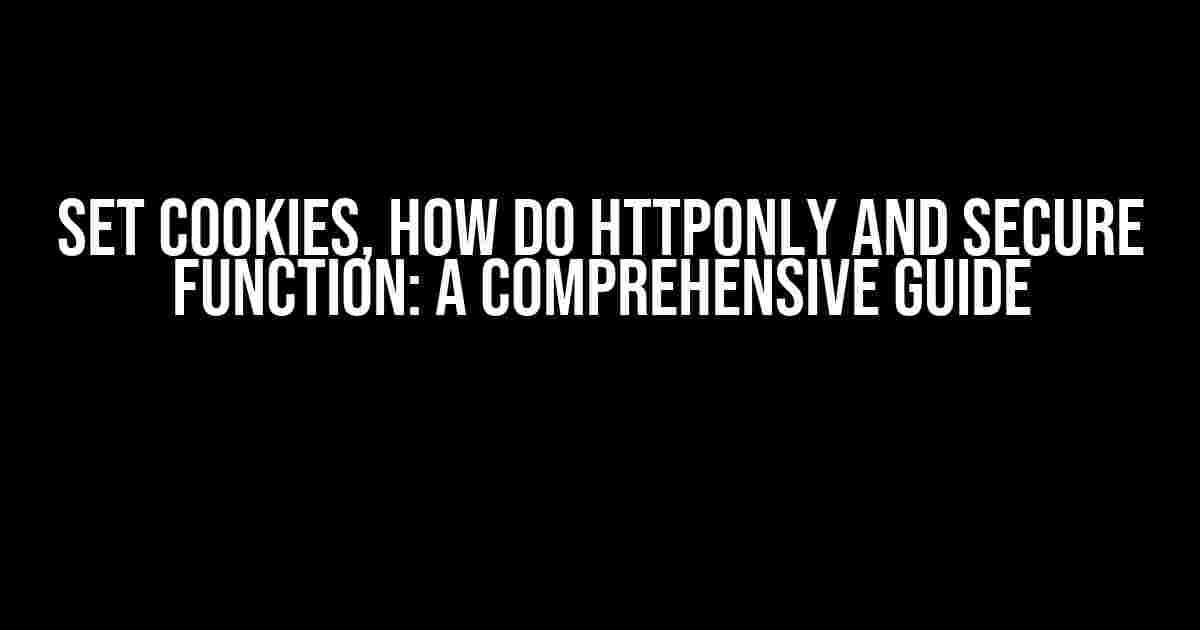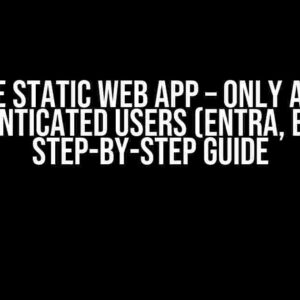Are you tired of wondering how to set cookies securely? Do you want to know the secrets behind HTTPOnly and Secure flags? Look no further! In this article, we’ll dive into the world of cookies, exploring what they are, how they work, and most importantly, how to set them securely using HTTPOnly and Secure flags.
What are Cookies?
Cookies are small text files stored on a user’s device by a web browser. They contain information about the user’s interactions with a website, such as login credentials, preferences, and session IDs. Cookies are sent back to the server with each subsequent request, allowing the website to personalize the user’s experience.
Types of Cookies
There are two main types of cookies:
- Session Cookies: These cookies are deleted when the user closes their browser. They’re typically used to store temporary information, such as a shopping cart.
- Persistent Cookies: These cookies remain on the user’s device until they expire or are manually deleted. They’re often used to store user preferences or login information.
Setting Cookies
To set a cookie, you need to send a Set-Cookie header in your HTTP response. The basic syntax is:
Set-Cookie:= ; expires= ; path= ; domain=
Let’s break down each component:
- cookie-name: The name of the cookie.
- cookie-value: The value of the cookie.
- expires: The date and time the cookie expires. If omitted, the cookie is a session cookie.
- path: The path on the server where the cookie is valid. If omitted, the cookie is valid for the current directory and all subdirectories.
- domain: The domain for which the cookie is valid. If omitted, the cookie is only valid for the current domain.
HTTPOnly Flag
The HTTPOnly flag is a security feature that prevents JavaScript from accessing the cookie. This reduces the risk of cross-site scripting (XSS) attacks, where an attacker injects malicious JavaScript code to steal or manipulate cookies.
To set the HTTPOnly flag, add the following to your Set-Cookie header:
Set-Cookie:= ; HttpOnly
This flag tells the browser to restrict access to the cookie, so it can only be sent over HTTP(S) requests, not through JavaScript.
Benefits of HTTPOnly Flag
The HTTPOnly flag provides several benefits:
- Reduced XSS risk: By blocking JavaScript access, you reduce the risk of XSS attacks that target your cookies.
- Improved security: HTTPOnly adds an extra layer of security, making it more difficult for attackers to steal or manipulate cookies.
Secure Flag
The Secure flag specifies that the cookie should only be sent over HTTPS connections. This ensures that the cookie is encrypted and protected from interception.
To set the Secure flag, add the following to your Set-Cookie header:
Set-Cookie:= ; Secure
This flag tells the browser to only send the cookie over HTTPS connections, which helps to prevent eavesdropping and man-in-the-middle attacks.
Benefits of Secure Flag
The Secure flag provides several benefits:
- Encryption: The cookie is encrypted, making it difficult for attackers to intercept and read the cookie.
- Authentication: The Secure flag ensures that the cookie is sent over a trusted connection, verifying the identity of the server.
Combining HTTPOnly and Secure Flags
For maximum security, you should combine the HTTPOnly and Secure flags. This provides both protection against XSS attacks and encryption for the cookie.
Set-Cookie:= ; HttpOnly; Secure
By setting both flags, you ensure that the cookie is restricted to HTTP(S) requests, encrypted, and protected from interception.
Best Practices for Setting Cookies
Here are some best practices to keep in mind when setting cookies:
- Use HTTPS: Always use HTTPS to encrypt the connection and protect the cookie.
- Set the Secure flag: Use the Secure flag to ensure the cookie is only sent over HTTPS connections.
- Set the HTTPOnly flag: Use the HTTPOnly flag to restrict access to the cookie and reduce the risk of XSS attacks.
- Use a secure cookie name: Choose a unique and descriptive cookie name to avoid confusion and reduce the risk of collisions.
- Set a reasonable expiration date: Set a reasonable expiration date for the cookie to ensure it’s not stored indefinitely.
- Use a secure cookie value: Use a secure value for the cookie, such as a random token or a hashed value.
Common Cookie-Related Vulnerabilities
Here are some common cookie-related vulnerabilities to watch out for:
- Cookie Hijacking: Attackers steal or manipulate cookies to gain unauthorized access to a user’s account.
- Cookie Tampering: Attackers modify or inject malicious data into the cookie to exploit vulnerabilities.
- Cookie Theft: Attackers steal cookies using phishing or malware attacks, allowing them to impersonate the user.
Conclusion
Setting cookies securely is crucial for protecting your users’ data and preventing attacks. By using the HTTPOnly and Secure flags, you can reduce the risk of XSS attacks, encryption, and interception. Remember to follow best practices, such as using HTTPS, setting a reasonable expiration date, and using a secure cookie name and value.
By implementing these security measures, you’ll be well on your way to protecting your users’ cookies and maintaining a secure online presence.
| Flag | Description | Example |
|---|---|---|
| HTTPOnly | Restricts access to the cookie, preventing JavaScript access | Set-Cookie: session_id=123; HttpOnly |
| Secure | Specifies that the cookie should only be sent over HTTPS connections | Set-Cookie: session_id=123; Secure |
Note: This article is for educational purposes only and is not intended to be taken as professional advice. It is essential to consult with a qualified security expert to ensure the implementation of secure cookie practices.
Frequently Asked Question
Curious about setting cookies and the role of HTTPOnly and Secure flags? You’re in the right place! Here are some common questions and answers to satisfy your curiosity.
What is the purpose of the HTTPOnly flag when setting cookies?
The HTTPOnly flag is a security feature that prevents client-side scripts from accessing the cookie. When a cookie is set with the HTTPOnly flag, it cannot be accessed by JavaScript, reducing the risk of cross-site scripting (XSS) attacks. This flag helps to protect sensitive information stored in the cookie from being exploited by malicious scripts.
What is the purpose of the Secure flag when setting cookies?
The Secure flag ensures that the cookie is transmitted over a secure channel, such as HTTPS. When a cookie is set with the Secure flag, it will only be sent over an encrypted connection, protecting the cookie from being intercepted by unauthorized parties. This flag is essential for protecting sensitive information, like authentication tokens or session IDs.
Can I set both HTTPOnly and Secure flags when setting a cookie?
Yes, you can set both flags together when setting a cookie. In fact, it’s a best practice to use both flags to provide an additional layer of security. By setting both HTTPOnly and Secure flags, you’re protecting the cookie from client-side scripts and ensuring it’s transmitted over a secure channel.
Do all browsers support the HTTPOnly and Secure flags?
Most modern browsers support both HTTPOnly and Secure flags, including Google Chrome, Mozilla Firefox, Microsoft Edge, and Safari. However, it’s essential to note that older browsers might not support these flags, so it’s crucial to test your implementation across different browsers and versions.
Are there any specific scenarios where I shouldn’t use the HTTPOnly and Secure flags?
While the HTTPOnly and Secure flags provide excellent security benefits, there might be scenarios where you shouldn’t use them. For example, if you need to access the cookie from JavaScript for legitimate reasons, you wouldn’t want to set the HTTPOnly flag. Similarly, if you’re working with a legacy system that doesn’t support HTTPS, you might not be able to set the Secure flag. Always consider the specific requirements of your application before deciding whether to use these flags.