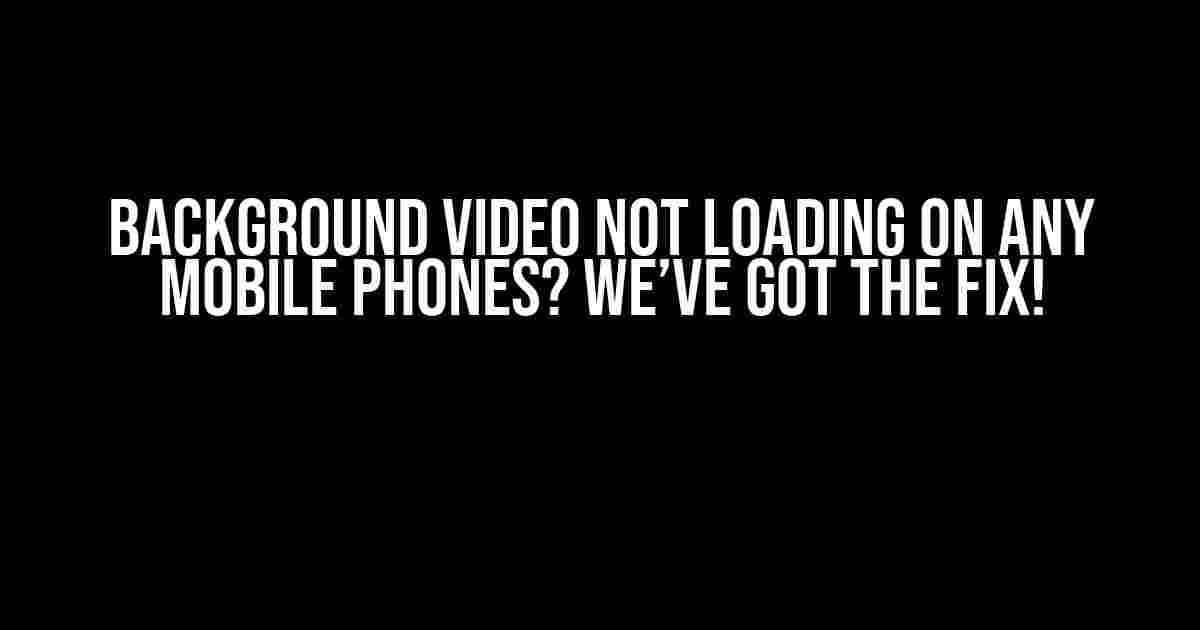Are you frustrated because your background video refuses to load on any mobile phone? You’re not alone! Many web developers and designers struggle with this issue, but fear not, dear reader, for we have the solution right here. In this comprehensive guide, we’ll take you through the most common causes and provide step-by-step instructions to get your background video up and running on mobile devices in no time.
Cause 1: Autoplay Policy Changes
In 2018, Google Chrome introduced an autoplay policy change that affected how videos are loaded on mobile devices. This change was designed to improve user experience and conserve data, but it also caused headaches for web developers. To get around this, you need to add a few lines of code to your website.
<video id="myVideo" autoplay loop muted playsinline> <source src="video.mp4" type="video/mp4"> </video>
In the code above, we’ve added three attributes to the video element:
autoplay: This attribute tells the browser to start playing the video as soon as it’s loaded.loop: This attribute makes the video loop continuously.muted: This attribute ensures the video is muted by default, which is a requirement for autoplay on mobile devices.playsinline: This attribute tells the browser to play the video inline, rather than in fullscreen mode.
Cause 2: Video Format Incompatibility
Another common issue is video format incompatibility. Not all mobile devices support the same video formats, so it’s essential to provide multiple formats for maximum compatibility.
| Format | Compatibility |
|---|---|
| MP4 | iOS, Android, Desktop |
| WEBM | Android, Desktop (Chrome, Firefox) |
| Ogg | Desktop (Firefox), Some Android Devices |
To provide maximum compatibility, you can use the following code:
<video id="myVideo" autoplay loop muted playsinline> <source src="video.mp4" type="video/mp4"> <source src="video.webm" type="video/webm"> <source src="video.ogv" type="video/ogg"> </video>
Cause 3: Incorrect Video Encoding
Video encoding can also cause issues on mobile devices. To ensure smooth playback, you need to encode your video using the correct settings.
Here are some general guidelines for encoding your video:
- Resolution: 1280×720 or lower
- Bitrate: 500 kbps to 2000 kbps
- Frames Per Second (FPS): 24 or 30
- Codecs: H.264 or VP9
- Audio Codec: AAC or Vorbis
You can use tools like FFmpeg or Adobe Media Encoder to encode your video correctly.
Cause 4: Mobile Browser Limitations
Some mobile browsers have limitations on video playback, such as Safari on iOS. To get around these limitations, you can use a JavaScript library like Plyr or Video.js.
These libraries provide a customizable video player that works across multiple browsers and devices. They also provide fallbacks for older browsers and devices that don’t support modern video formats.
Troubleshooting Steps
If you’ve implemented the above solutions and your background video still isn’t loading on mobile devices, try the following troubleshooting steps:
- Check your video encoding and formatting:
- Ensure your video is encoded in a compatible format (e.g., H.264 or VP9).
- Verify that your video resolution, bitrate, and FPS are within the recommended ranges.
- Test your video on different devices and browsers:
- Test your video on multiple mobile devices and browsers to isolate the issue.
- Check if the issue persists on desktop browsers.
- Check for JavaScript errors:
- Use the browser’s developer tools to check for JavaScript errors.
- Verify that your JavaScript code is correctly loading and executing.
- Verify your HTML and CSS:
- Check your HTML and CSS code for errors or invalid syntax.
- Verify that your CSS styles are correctly applying to the video element.
Conclusion
Background videos not loading on mobile phones can be frustrating, but it’s a common issue that can be easily fixed with the right knowledge and tools. By implementing the solutions outlined in this guide, you should be able to get your background video up and running on mobile devices in no time.
Remember to test your video on multiple devices and browsers, and troubleshoot any issues that arise. With a little patience and persistence, you’ll be able to provide an immersive and engaging user experience for your mobile visitors.
Additional Resources
If you’re still struggling to get your background video working on mobile devices, here are some additional resources to help you:
- MDN Web Docs: Video Element
- Can I Use: Video Element
- Plyr: A JavaScript Video Player
- Video.js: A JavaScript Video Player
Here are the 5 Questions and Answers about “Background video not loading on any mobile phones” in HTML format:
Frequently Asked Question
Stuck with background videos that refuse to load on mobile phones? Don’t worry, we’ve got you covered! Check out these frequently asked questions to troubleshoot the issue.
Why is my background video not loading on mobile phones?
This could be due to various reasons such as poor internet connectivity, incompatible video formats, or even browser restrictions. Try checking your internet connection and ensuring that the video format is compatible with mobile devices.
Is it possible that the issue is with my website’s coding?
Yes, it’s possible! Issues with website coding, such as incorrect HTML or CSS, can prevent background videos from loading on mobile phones. Double-check your website’s code and ensure that it’s compatible with mobile devices.
Can I use a third-party video hosting platform to solve the issue?
Yes, using a third-party video hosting platform like YouTube, Vimeo, or Wistia can help resolve the issue. These platforms often provide mobile-friendly video formats and may help bypass browser restrictions.
Will reducing the video’s file size help resolve the issue?
Yes, reducing the video’s file size can help improve loading times on mobile phones. Try compressing the video file or using a more efficient video format to reduce the file size.
Are there any specific browser settings that I need to check?
Yes, some browsers have settings that can block background videos from loading. Check your browser’s settings to ensure that background videos are allowed and that autoplay is enabled.